
The best all-in-one fencing software
The best all-in-one fencing software
JobNimbus is the #1 software for fencing contractors, with over 5,000 five-star ratings and counting. Optimize your workflows and take your fencing business to the next level.
Giving time back to fencing contractors
Join thousands of contractors using JobNimbus to save valuable time and do the things they love.

With automations, your company can almost run on its own."
Dan Blanc
Fence King

Your new, supercharged workflow.
Organize Leads
Every contact is an opportunity in the making. Keep them all sorted and accessible at a glance no matter where you’re at.
Optimize Sales
At every point in the funnel, get the right message to the right prospect at the right time. JobNimbus makes it incredibly easy.
Manage Projects
Keep all your job information organized in one easily accessible space. Boards give you a bird’s-eye view so you can increase efficiency.
Streamline Billing
Stop chasing invoices and get paid with JobNimbus Payments, with built-in financing options. Automate billing to get paid faster!
A powerful sidekick in the field
Take the #1 contractor CRM app everywhere you go, at the office or in the field.
Whether capturing a lead, taking inspection photos, or collecting a payment, the JobNimbus mobile app is your perfect sidekick.

Moreover, with over 5,000 ratings and over 4.7 stars on the App Store and Google Play Store, our mobile app is undeniably the best contractor software you can get.
Put it on autopilot
Forget the little things, without forgetting the little things.


We’ve talked to thousands of fencing business owners, and the one thing we hear over and over again is: I just don’t have time.
So we built Engage texting into our fencing CRM software to help you communicate with your customers and keep them in the loop.
Texting
Send and receive text messages from customers right inside JobNimbus.
Receive and reply to emails from leads, customers, adjusters, subs, and more.
Automated Messaging
Upgrade your communication with automation and message templates.
Review Requests
Get more reviews than ever with automated review requests.
Manage your production at lightspeed
Never get another bad review for communication again

We’ve looked at thousands of reviews for contractors
And the #1 thing that causes a bad review is bad communication.
Obviously that’s a problem.
So we built Engage texting into our CRM software to help you communicate with your customers and keep them in the loop.

Texting
Send and receive text messages from customers right inside JobNimbus.
Receive and reply to emails from leads, customers, adjusters, subs, and more.
Automated Messaging
Upgrade your communication with automation and message templates.
Review Requests
Get more reviews than ever with automated review requests.
Boost your cash flow with payments
If you can’t collect payments, your business stands still.
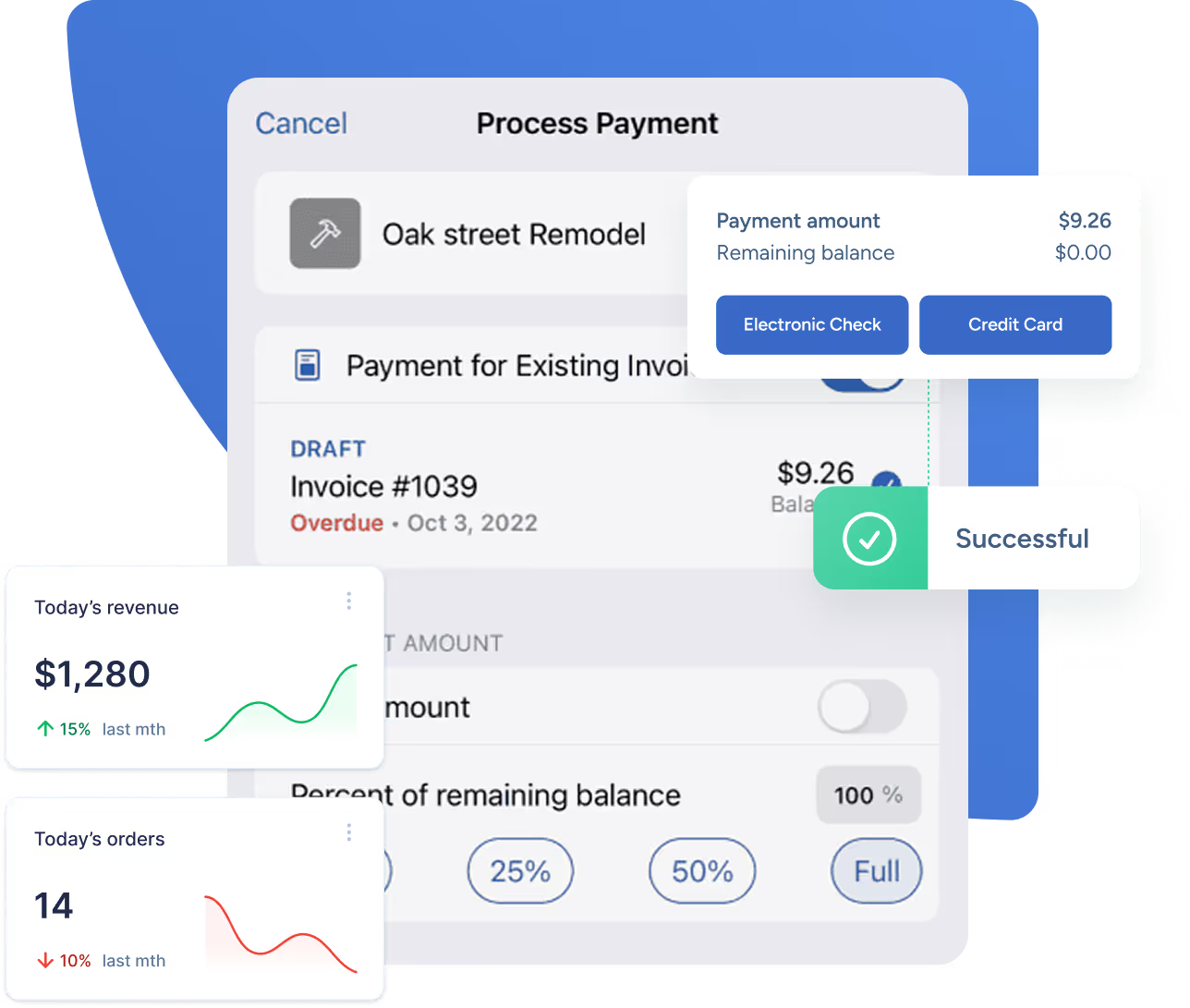
If you can’t collect payments, your business stands still.
JobNimbus empowers contractors to offer more payment options to your customers so you can get paid at lightning speed without having to chase checks all over town. In short, we put more money in your pocket.
Automate payment collection, track your past-due accounts, and sync seamlessly with QuickBooks.

JobNimbus Payments
Collect down payments and final payment with options for credit/debit cards and ACH.

Invoicing
Convert your estimates into invoices with 1-click and send with payment options.
Financing
Apply for customer financing right inside our software to sell more jobs.
QuickBooks 2-Way Sync
Double-entry no more! You and your accountant will always speak the same language
Jump in with the tools you already use.
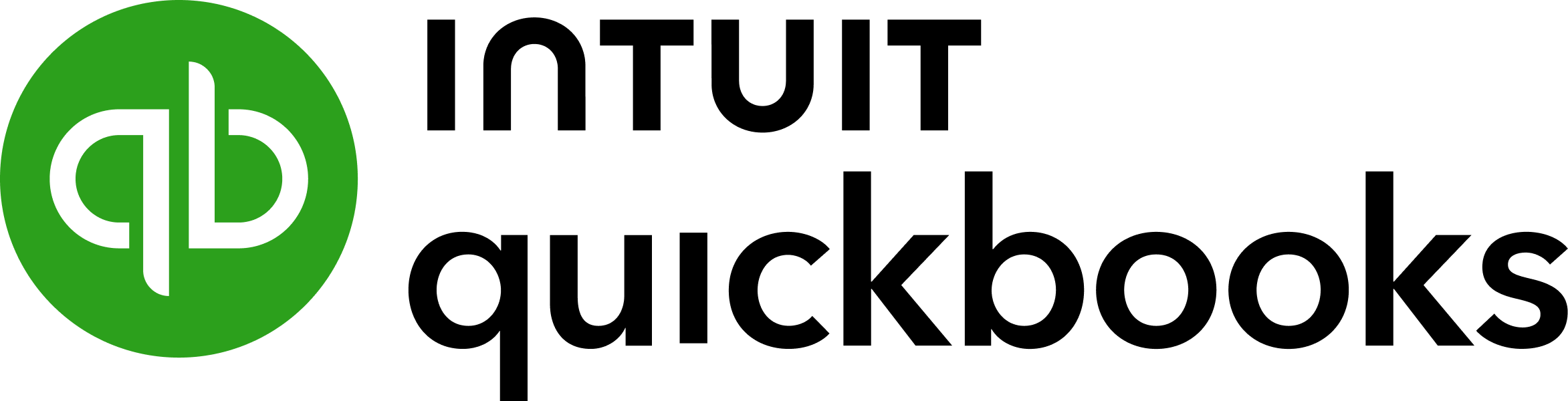
Quickbooks Online
Sync your contacts, jobs, products & services, estimates, invoices, and payments with your QuickBooks account. Compatible with QuickBooks Desktop, Online, & Server.
QXO.com
Build estimates using QXO materials and up-to-the-minute pricing. Eliminate double-entry by sending your material orders to QXO.com with just one click.

CompanyCam
Make your projects more visual by easily taking pictures, annotating and share them, and keep them organized by date and location.

EagleView
Order accurate aerial measurements for the roofs you’re working on right from JobNimbus and get them attached to the job folder once they’re ready. Save time and reduce risk of injury.

SumoQuote
Now part of the JobNimbus family. Build custom quotes that impress clients and win more work. With SumoQuote, your quotes instantly become winning sales presentation tools. Quotes are beautiful, well thought out, and professional.

Sunlight Financial
Apply for customer financing right from your job inside JobNimbus. Get instant rate quotes and provide different financing options to your customers.


%201.avif)


